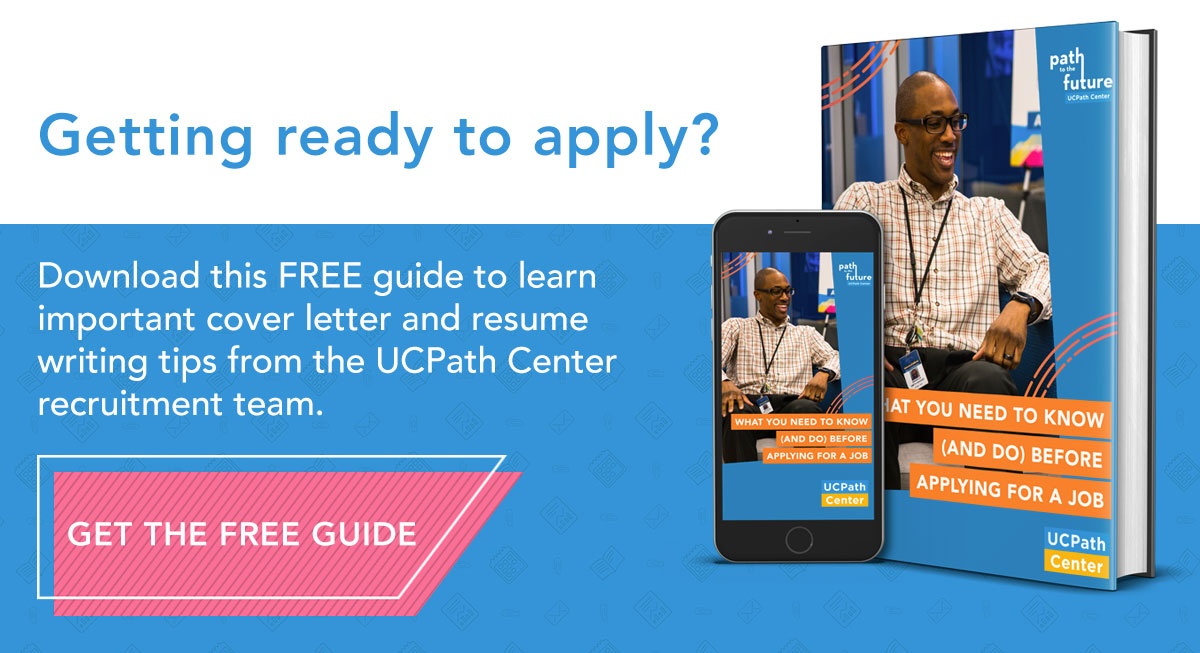A strong resume is a powerful asset in today’s competitive job market. It serves as a key introduction to potential employers that ensures you make a strong first impression.
Crafting an effective resume requires clarity, conciseness and attention to detail to help candidates stand out. In this guide, we’ll cover 10 common resume mistakes to avoid for a polished, professional application.
1. Going Overboard with Length
Unless you have 30+ years of relevant experience, it’s best to keep your resume concise. Many job seekers, even recent graduates, sometimes submit resumes spanning two or three pages.
However, unless specifically required, limiting your resume to one page (or two for extensive experience) is generally more effective. Highlight the most recent and relevant work—typically the last 10 years.
2. Overly Complex Formatting
Fancy designs or intricate layouts are resume mistakes. A clean, simple format is the best approach.
Use a neutral, easy-to-read font like Arial or Times New Roman and maintain consistent formatting throughout. Avoid anything unprofessional, like Comic Sans, which can detract from a strong first impression.
3. Typos and Grammar Errors
Mistakes in spelling or grammar are one of the quickest ways to turn off hiring managers.
Typos suggest a lack of attention to detail—something crucial for roles requiring accuracy. Don’t rely solely on spellcheck; run your resume and cover letter through a service like Grammarly and have someone else review them. Even minor resume mistakes (such as confusing “your” and “you’re”) can leave a lasting negative impression.
4. Including Photos
Photos are resume mistakes because they take up valuable space that could better be used to highlight skills and experience. Save images for social media profiles and keep the focus on qualifications and accomplishments.
5. Listing Irrelevant Information
Extraneous details unrelated to the role can clutter a resume and distract from your strengths. Focus on job history, skills and achievements relevant to the position.
6. Omitting Dates
Leaving out dates can raise red flags.
Gaps in employment are common, but omitting dates entirely can appear as if there’s something to hide. Be transparent by listing the years of employment for each role; it demonstrates honesty and professionalism.
7. Failing to Update Regularly
A resume should reflect your latest achievements and experiences.
If new roles or skills are missing, hiring managers may perceive it as a lack of thoroughness. Staying up-to-date also makes it easier to tailor each application, demonstrating your genuine interest in the position.
8. Not Tailoring to the Job
Submitting a generic resume without customization can undersell relevant skills.
Highlight skills that apply directly to the role, especially those transferable to the job at hand. For example, customer service-related skills should be front and center for an Employee Services position. Let hiring managers see at a glance why you’re a qualified candidate.
9. Using a Difficult Format for Uploading
Resumes should be easy to open and read.
Avoid resume mistakes like pasting text into an email body or using hard-to-access formats. Stick to Microsoft Word or PDF files, which are widely compatible and easily uploaded across platforms.
10. Including an Irrelevant Objective
Outdated, wordy or irrelevant objectives waste valuable space and may confuse hiring managers.
Instead, make sure your objective statement is clear and concise. In two to three sentences, describe your skills, abilities and knowledge that would benefit the organization. Complement it with a resume that demonstrates your qualifications for the position you’re applying to. If a career change needs explaining, briefly address it in a cover letter, where you can expand on how past skills apply to new roles.
Final Takeaway: Make Every Second Count
The recruiters and hiring managers you’re trying to get the attention of, including us at UCPath, may spend only a few minutes on each resume.
Avoiding the common resume mistakes we listed in today’s guide is a great way to show that you respect the time they’re devoting to your resume and cover letter. That kind of consideration, combined with a professional application, is the best way to make a strong impression.
Ready to apply? Download our free job application guide.